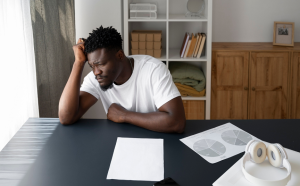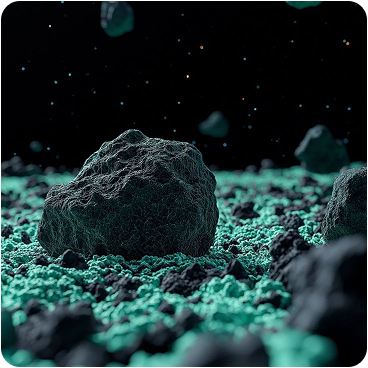For as long as we can remember, the idea of machines taking over the world is fascinating and sometimes terrifying. As artificial intelligence continues to evolve, it’s natural to feel a little uneasy about how it might impact our jobs. After all, no one wants to be replaced by a robot.
But here’s the thing; tools like Microsoft 365 Copilot aren’t designed to replace you. The name itself says so; it’s a copilot, not the pilot. It’s here to work alongside you. Think of it as a teammate that helps your team get more done faster, while cutting through the noise and complexity. To clear any doubts, already 70% of Fortune 500 companies now use Microsoft 365 Copilot.
How Microsoft 365 Copilot Works
Copilot works seamlessly within the Microsoft 365 apps you already use every day, Word, Excel, PowerPoint, Outlook, and Teams. It’s like having a smart assistant. For instance, in Word, it can offer tips on how to phrase sentences, help you create an outline, or write an entire draft for you.
In Excel, it digs into your data, spots patterns, and turns them into easy-to-read charts and visuals. It’s all about saving you time and making your work smoother, whether you’re crunching numbers or crafting a report
How Your Business Can Leverage Copilot
AI can feel like a lot to take in for many businesses. Some shy away from it, while others dive in headfirst. If you are ready to use Copilot for Microsoft 365, here are three practical tips to get the most out of it:
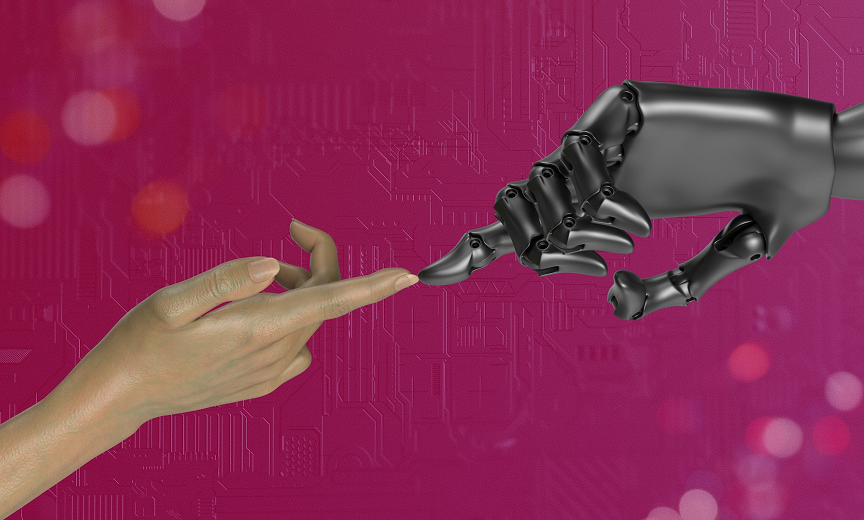
· Automate tasks
Copilot can make your workday a lot easier by taking on tasks like handling emails, putting together documents, and keeping track of your schedule. In Outlook, it can quickly break down those never-ending email threads or lengthy reports, giving you the key points in seconds. Here’s the kicker: when it pulls data from Outlook and Teams, it can even map out your daily agenda, so you know exactly what’s coming up.
· Boost collaboration
Copilot taps into your ongoing or upcoming projects, helping you map out plans and timelines. It considers things like team availability, the resources you’ll need, and key milestones, so you can stay on track without the guesswork. It’s like having a built-in project manager that keeps everything organized and moving forward.
· Ensure data compliance and security
Copilot follows the same security, privacy, and compliance rules that Microsoft 365 already has in place. Companies can customize access controls, like limiting who can or cannot have access based on their role or specific needs, to keep sensitive information safe
Real-World Applications of Copilot within Your Business
Copilot isn’t just about boosting efficiency, it’s a game-changer for how teams work. Here is a breakdown of real-world applications of how different roles in your company can use Copilot:
· Customer Service Representatives
Copilot’s AI-powered suggestions can help you craft responses that are quick and easy to understand. It’s like solving issues faster, leaving your customers happier. It’s all about making their experience smoother and your job easier.
· Marketing and Sales Teams
This team can create engaging social media posts to drive engagement and boost your productivity. They can create personalized sales emails with messaging tailored to your audience. You can tap into Copilot’s smart text suggestions and innovative language tools to build excellent presentations.
· Content Creators
Let Copilot step in and help your team brainstorm and craft content that hits the mark, no matter the topic or context. It’s about staying relevant, sparking conversations, and keeping your readers hooked. With the right tools, you can make it happen effortlessly
· Project Managers
Leverage Copilot’s smart tools to work with your team, keeping everyone on the same page. Streamline how you manage projects, ensuring smooth collaboration from start to finish. With these features, you’ll keep the entire team aligned and moving forward without a hitch.
· Finance and Accounting Teams
Copilot’s smart tools can breeze through data tasks and uncover insights in no time. No more wrestling with numbers or wasting hours trying to make sense of it all. You’ll get the answers you need faster, so you can focus on other tasks.

FAQS
How safe is my business’s data with Copilot?
Regarding data privacy, Copilot was built with you in mind. It follows strict data protection rules to ensure your details stay secure and private. You can trust that your data is in good hands.
How accurate is Copilot?
Copilot keeps growing and getting better every day. It’s not flawless, no technology is, but it’s built to learn from mistakes via user feedback and deliver accurate results with time. Think of it as a work in progress that’s always leveling up.
Do I need to be tech-savvy to use Copilot?
Some of its advanced tools might take some practice to master, but the basics are simple enough for anyone to understand.
Bridge the gap with INFINION
Most businesses struggle between where their IT systems are now and where they need to be. You might have older systems running alongside newer, more flexible tools, and your team might not feel fully equipped to leverage the AI. That’s where INFINION comes in.
Our AI solutions offer scalable and secure systems that meet your needs. We enable businesses to enhance customer engagement and optimize operations, ensuring you stay ahead in a competitive market by using Microsoft Copilot Studio and Microsoft Copilot.